I released a semi-automation tool for Unreal
A lightweight tool to Build and Publish my Game to Itch and Steam #
I am currently playtesting my upcoming game -One Last Toast- and in this phase I need to iterate quickly: make a build, deploy, fix bugs, make another build.
Now, I am alone and have no fancy studio with proper CI/CD pipelines set up, so I was doing all of this manually.
Then one afternoon I decided that, while proper automation is probably overkill, having some sort of tool to make the process smoother would be nice.
The App #
With this tool I wanted to achieve 2 things:
- Have a structured system to keep all builds in one folder, organized by version number
- Deploy to platforms using a few clicks
For this, I came up with the following UI:
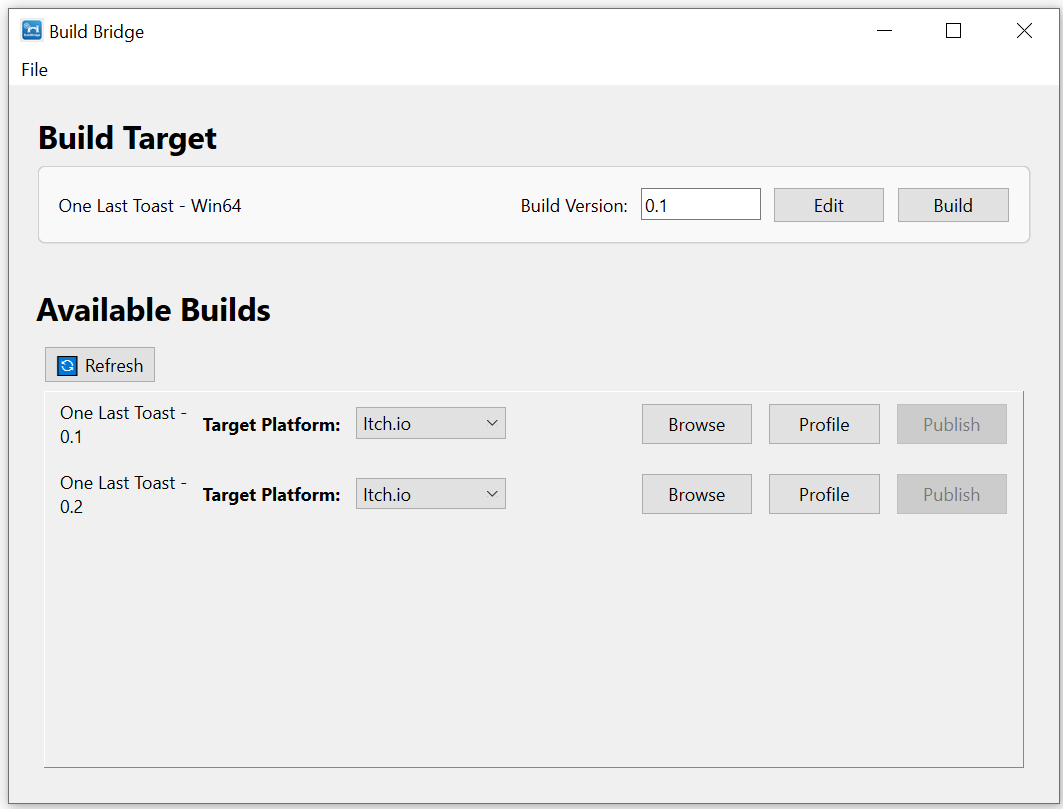
Two sections. The top one solves problem 1, the bottom one solves problem 2.
Building #
You start by creating a Build Target, which is a configuration that saves your build preferences.

With that information, the Builder will use the RunUAT batch file in the Engine (yes, you need Unreal installed, but if you are using this tool then that’s a safe assumption for me) to build the project, and it will store it in the directory you configured in the Project settings.
You will be required to enter a version number in order to build, as you can see from the main interface. So builds will be located at:
ProjectName
\_ BuildVersion (eg. v0.1)
\_ Windows
\_ BuildVersion (eg. v0.2)Publishing #
The bottom part solves issue number 2: once I make a build I usually need to go get the right tool to publish the update. That would be:
butler, for ItchSteamCMD, for Steam
Also, for Steam, I need to make sure that the contentroot value is correctly set in the .vdf file (not to mention you need to create a .vdf file the first time you publish).
So I automated all of that. The app stores your publishing preferences under a Publish Profile.
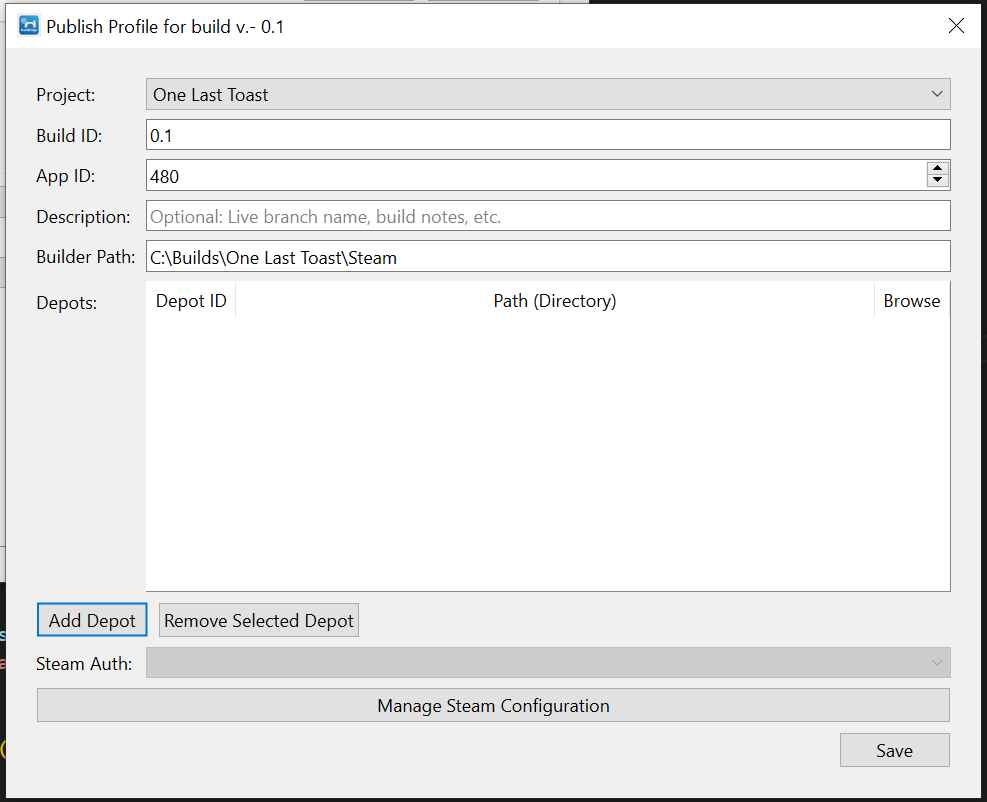
I configure this once and then they are saved for each subsequent build. So then publishing is just a matter of selecting the target store and pressing the “Publish” button.
This launches a wrapper around the related command-line tool in a separate process and shows logs in the dialog.
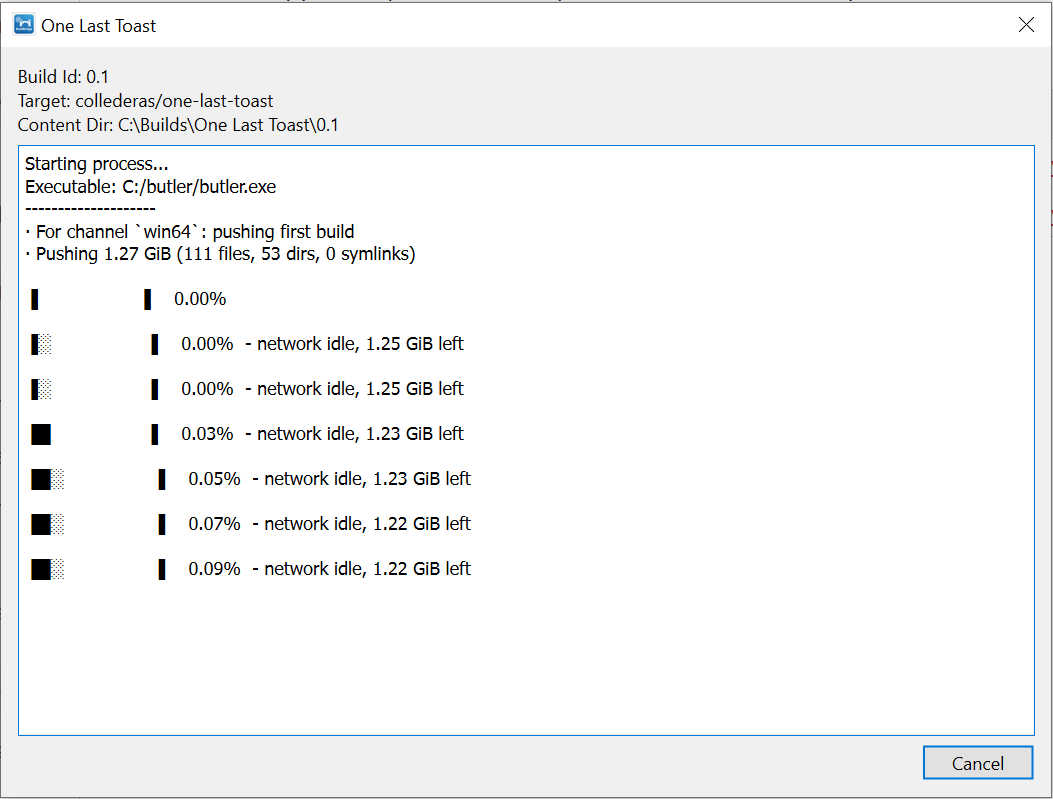
Speed vs Quality #
As I was developing, I initially gave in and let LLMs do most of the work. I had a design in mind, but the implementation was left to whatever AI chatbot I felt like using at the moment.
While on one hand this allowed me to have a working build quite soon — in less than a week — the time I then spent, and still have to spend, refactoring all the oddities that this caused is not negligible.
Still, I find it way less stressful to have a working product that does what it needs and that I can then refactor at my convenience, than putting a lot of effort and time into trying to come up with the perfect design upfront and delaying testing the product in the field by a lot.
Now, with this I am not advocating my style for everything. Every project has its own goals, and the approach varies based on those.
I Released it! #
In the end, I have in my hands a little tool that is an in-between solution — between a total lack of automation and a full CI/CD pipeline.
It forces some organization on the user, and allows publishing (albeit still manually) in a way that I find way friendlier than using a command line.
So I decided to make it public.
The binary is hosted on Itch and can be downloaded here.
The code is fully open source, under the Apache license, and hosted on GitHub.
I have just released a beta version that you can try out by downloading it from itch.
The software is fully open source and you can check it out at https://github.com/Collederas/build-bridge.
I don’t know whether it currently packs enough features to appeal to a lot of developers out there, but if you are a fellow indie developer and happen to struggle with your release process — give it a try!
I will base future support on my personal needs, but I’d be very happy to tailor it to other people’s use cases if anyone will have proposals.
- ← Previous
How Not to Solve a Problem - Next →
Profiling a case of object leak in Unreal